
In today’s digital age, electronic devices like smartphones, laptops, tablets, and cameras have become indispensable parts of our lives. However, constant use exposes these gadgets to dust, dirt, fingerprints, and even germs, affecting both their appearance and performance. An electronic cleaning kit provides the perfect solution, ensuring your devices remain clean, hygienic, and in optimal working condition. In this article, we’ll delve into the benefits of an electronic cleaning kit, the essential tools it contains, and tips on effectively cleaning different types of gadgets to extend their lifespan and keep them functioning like new.
1. Why Use an Electronic Cleaning Kit?
Cleaning electronic devices is not only about keeping them looking good but also about maintaining their performance and longevity. Dust buildup, dirt, and oils from our hands can cause malfunctions, especially on sensitive components like screens, keyboards, and charging ports. An electronic cleaning kit offers specific tools and cleaning solutions designed for delicate devices, helping you avoid damage while ensuring thorough cleaning.
a) Protects Device Performance
Dust and grime can affect performance, particularly in devices with ventilation systems or ports that need to remain free from obstructions. For instance, accumulated dust in laptop fans can cause overheating, while dirt in charging ports can interfere with power connections. Regular cleaning with an electronic cleaning kit prevents these issues, helping devices perform at their best.
b) Extends Device Lifespan
A clean device is less likely to experience malfunctions related to blocked vents, stuck buttons, or obstructed ports. Regular cleaning prevents dust and debris from causing wear and tear on delicate components, ultimately extending the life of your devices. By maintaining a cleaning routine, you protect your investment and reduce the need for costly repairs or replacements.
c) Improves Hygiene and Reduces Germs
Electronic devices, especially smartphones and tablets, are touched frequently and can harbor germs. Cleaning your gadgets with the appropriate tools and solutions helps eliminate bacteria, keeping your devices sanitary and reducing the risk of transferring germs to your hands or face.
2. Essential Components of an Electronic Cleaning Kit
A comprehensive electronic cleaning kit includes various tools and cleaning solutions, each designed for specific tasks. Here are the essential items you should look for in a quality electronic cleaning kit:
a) Microfiber Cloths
Microfiber cloths are indispensable for cleaning screens and other delicate surfaces. They are soft, non-abrasive, and effective at removing dust, smudges, and fingerprints without scratching. High-quality microfiber cloths can be reused after washing, making them a cost-effective and environmentally friendly choice for maintaining your devices.
b) Cleaning Solution
Electronic-safe cleaning solutions are formulated to remove dirt, grease, and fingerprints without damaging the screen or other sensitive components. Look for a cleaning solution specifically designed for electronics, as standard cleaners may contain harsh chemicals that can harm screens or leave residue. Many kits come with a small bottle of cleaning solution or spray that’s easy to apply on screens or device surfaces.
c) Soft Brushes
Soft brushes with fine bristles help reach dust and debris in tight spaces, such as keyboard crevices, vents, and speaker grilles. Unlike traditional brushes, electronic-safe brushes are gentle enough not to damage delicate components. They are essential for removing dirt from areas that are difficult to clean with a cloth alone.
d) Blower or Air Duster
A blower or air duster is used to blow away dust from hard-to-reach areas, such as keyboard gaps, ventilation fans, and device ports. Compressed air is particularly useful for safely removing dust without touching sensitive components, ensuring that the interior parts of your device remain dust-free.
e) Cleaning Swabs
Cleaning swabs with soft, non-abrasive tips are ideal for cleaning small and intricate areas, such as headphone jacks, charging ports, and around buttons. Some cleaning kits come with foam-tipped or microfiber-tipped swabs that absorb dust and grime, providing a gentle and precise cleaning option for detailed work.
f) Screen Cleaning Wipes
Screen cleaning wipes are pre-moistened wipes specifically designed for electronics, making it convenient to quickly clean screens without leaving streaks or residue. They are perfect for smartphones, tablets, and laptop screens, as well as TV screens and other larger displays. These wipes are a convenient addition to any electronic cleaning kit.
3. How to Use an Electronic Cleaning Kit for Different Devices
Cleaning various types of electronic devices requires specific techniques and precautions to avoid accidental damage. Here’s a guide on how to effectively clean some of the most common gadgets with your electronic cleaning kit.
a) Cleaning Smartphones and Tablets
Smartphones and tablets are particularly prone to fingerprints, dust, and bacteria since they’re handled frequently. Here’s how to clean them:
- Power Off: Always turn off your device and unplug it from any power source before cleaning.
- Screen Cleaning: Spray a small amount of electronic-safe cleaning solution on a microfiber cloth, then gently wipe the screen in circular motions to remove smudges and fingerprints. Avoid applying liquid directly to the screen.
- Dust Ports and Speakers: Use a soft brush or air duster to remove dust from the charging port, headphone jack, and speaker grills.
- Wipe the Exterior: Use a microfiber cloth or screen cleaning wipe to clean the back and sides of the device.
- Sanitize: For hygiene, consider using an electronic-safe disinfectant wipe on the screen and outer surfaces. Let it air dry before turning the device back on.
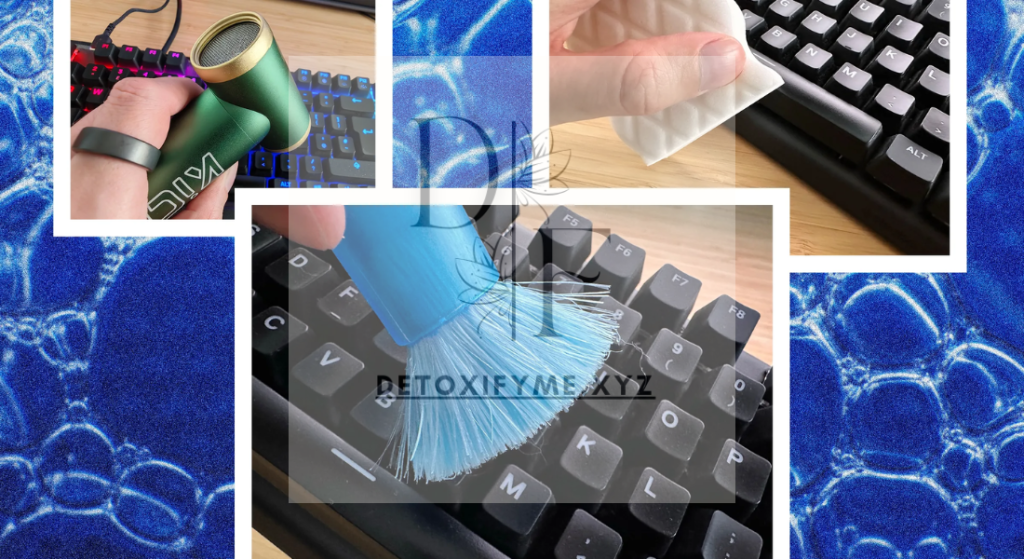
b) Cleaning Laptops and Keyboards
Laptops accumulate dust, crumbs, and fingerprints on the screen, keyboard, and ports. To keep your laptop functioning smoothly, follow these steps:
- Turn Off and Unplug: Shut down the laptop and unplug any accessories.
- Clean the Screen: Spray a microfiber cloth with cleaning solution and wipe the screen, working in gentle, circular motions. Avoid direct liquid application to prevent damage.
- Dust the Keyboard: Use an air duster or blower to remove dust and debris from between the keys. If needed, gently brush around the keys to dislodge stubborn particles.
- Detail Cleaning: For areas like USB ports, audio jacks, and fan vents, use a soft brush or cleaning swabs to remove dust buildup carefully.
- Wipe the Exterior: Use a microfiber cloth to clean the laptop’s outer shell, trackpad, and keyboard surface.
c) Cleaning Cameras and Lenses
Cameras and lenses are sensitive to dust and fingerprints, which can affect image quality. Here’s how to maintain them properly:
- Use a Lens Blower: Use a blower to remove dust from the lens without touching it.
- Clean the Lens Glass: Gently wipe the lens glass with a microfiber cloth using a lens-safe cleaning solution, making small circular movements.
- Clean Camera Body: Wipe the camera body with a microfiber cloth to remove fingerprints and dust.
- Clean Viewfinder and Screen: Use a screen cleaning wipe for the camera’s viewfinder and LCD screen.
d) Cleaning Gaming Consoles and Controllers
Gaming consoles and controllers are subject to dust buildup, which can obstruct vents and interfere with performance.
- Power Down: Turn off and unplug the console and controllers.
- Dust Vents: Use an air duster or blower to remove dust from vents and crevices on the console.
- Clean Controller: Wipe down the controller with a microfiber cloth, and use cleaning swabs for detailed areas around buttons and joystick crevices.
- Wipe Console Exterior: Wipe the console’s outer shell with a microfiber cloth, removing fingerprints and dust.
e) Cleaning TVs and Monitors
TVs and computer monitors require gentle cleaning to avoid damaging the screen.
- Turn Off and Unplug: Power off the screen and disconnect any cables.
- Use a Soft Cloth: Gently wipe the screen with a microfiber cloth to remove dust. For tough smudges, use a screen-safe cleaning solution.
- Avoid Excessive Pressure: Don’t press hard on the screen, as it may damage the display.
- Clean Frame and Stand: Wipe the frame and stand with a microfiber cloth.
4. Tips for Maintaining Your Electronic Cleaning Kit
To keep your electronic cleaning kit effective and ready for use, follow these maintenance tips:
a) Replace Used or Worn Components
Replace microfiber cloths, cleaning swabs, and other consumables as needed. Using worn or dirty tools can scratch your device or spread dirt rather than remove it.
b) Keep It Organized
Store your cleaning kit in a dedicated case or container to protect delicate components and prevent items from getting lost. Keeping your kit organized makes it easier to access the right tools quickly.
c) Avoid Harsh Chemicals
Stick to electronic-safe cleaning solutions. Harsh chemicals like ammonia or alcohol can damage screens and sensitive components. Use only the recommended solutions included in your cleaning kit or those designed for electronics.
d) Clean Tools After Each Use
After using brushes, microfiber cloths, and swabs, clean them or replace them if they are not reusable. This prevents cross-contamination and ensures the tools are ready for your next cleaning session.
5. How Often Should You Use an Electronic Cleaning Kit?
The frequency of cleaning depends on your usage habits and environment. Here are general recommendations:
- Daily Use Devices (Smartphones, Tablets): Clean screens daily or weekly to reduce fingerprints and bacteria.
- Laptops and Keyboards: Clean screens, keyboards, and ports monthly or as needed, especially if you use the laptop in multiple locations.
- Cameras and Lenses: Clean lenses and cameras after each use, particularly if used outdoors or in dusty environments.
- Gaming Consoles and TVs: Clean vents and exteriors every few months, especially if exposed to dust-prone areas.
Conclusion
An electronic cleaning kit is an invaluable tool for keeping your devices looking pristine and operating at peak performance. With essential tools like microfiber cloths, cleaning solutions, air dusters, and soft brushes, a cleaning kit offers a safe and effective way to maintain a variety of gadgets. Regular cleaning not only preserves the aesthetics of your devices but also extends their lifespan, improves performance, and enhances hygiene.
By investing in a quality electronic cleaning kit and following the correct cleaning techniques, you can enjoy the benefits of well-maintained gadgets that look and function like new. Whether you’re a busy professional, a student, or a tech enthusiast, a clean device is a step towards a more efficient, enjoyable, and healthier digital experience.
Leave a Reply